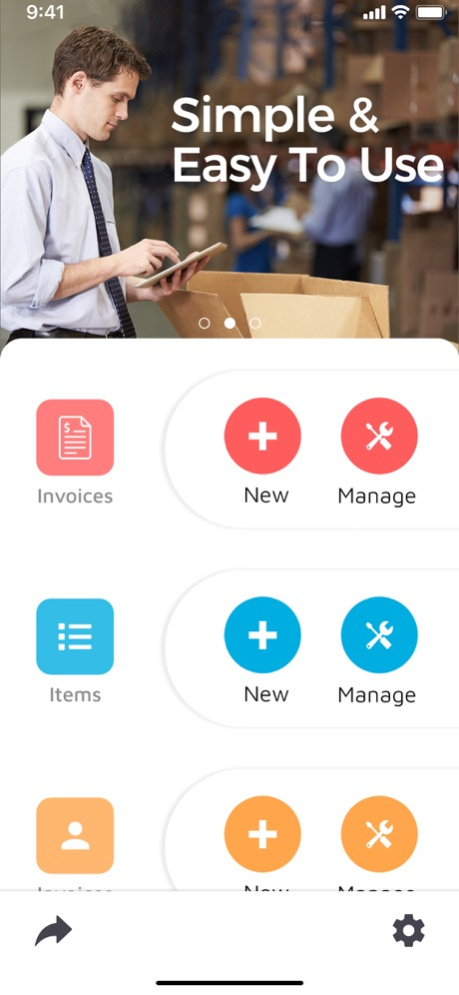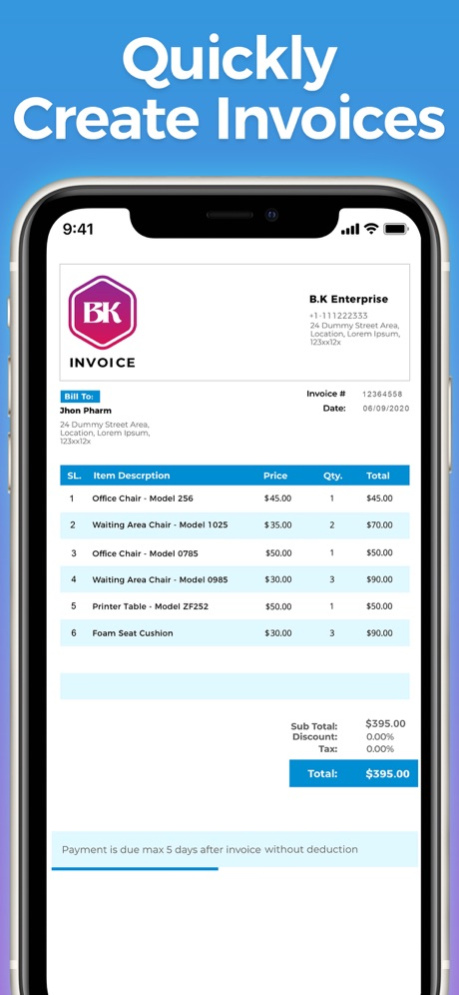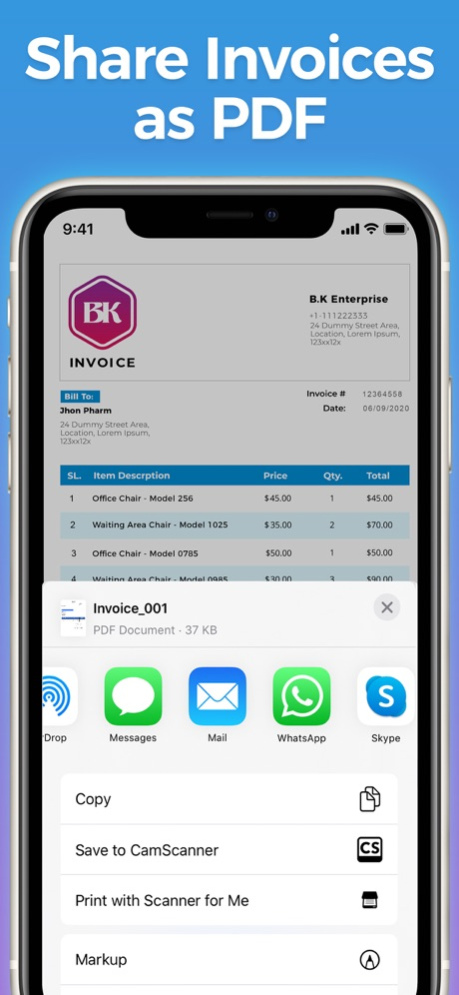Spark: invoice maker app 1.0.3
Free Version
Publisher Description
Spark Invoice is the most efficient way to create and send professional invoices and estimates to your customers and partners.
Generate an invoice quickly and simply.
You can create a new invoice just in a few clicks. Save templates to reach the full process optimization. Don't waste time entering the same data and filling in the same lines. You need to add information about your company, product or service, and the data of your customers only once to save the template.
We made the interface as intuitive as possible but at the same time functional. It takes less than a minute to share the invoice with the client or partner.
Key features:
Account history.
You can track the complete information about the past invoices of each customer in order to check quotations, print, or send an invoice at any time.
Product discount or total cost
You can add a discount for a product or for a total amount. Win loyalty of your partners and customers.
Edit taxation
Impose taxes per item or provided service, or the total amount in the check, including or excluding interest rate.
Share in any appropriate form
Sending by email, text, print, or PDF. Share the file in any messenger used by you or client.
Attach images and notes
Add multimedia files and text docs in the form of notes for tracking customer history.
Minimal design
You can enjoy a minimal design, which focuses on important information and doesn’t divert your attention to unnecessary details.
Corporate logos
You can add your company logo so that customers can immediately identify your invoice.
Spark Invoice Maker App Subscription:
You will gain full access to the invoice generator with unlimited Invoices
Two paid subscriptions are available as follows:
-Monthly at $8.99 or equivalent
-Annually at $68.99 or equivalent
* Prices may vary, see inside the app for exact prices.
-You may cancel or manage the free trial or any of the paid subscriptions from your iTunes account settings. Auto-renewal may also be turned off via the account settings in iTunes.
-Your account will be charged for renewal of the chosen subscription within 24-hours prior to the end of the current subscription period.
-Cancellation of the current active subscription is not possible during the active subscription period.
-Paid subscriptions automatically renew within 24-hours prior to the end of the current active subscription period.
-Note that prices of paid subscriptions may vary depending on your country. The actual amount charged will be presented to you in your local currency at the time of first purchase.
You can read our Privacy Policy and Terms of Use via the following links:
Privacy policy:
https://mafooly.com/apps/spark-invoice-privacy-policy/
Terms of use:
https://mafooly.com/apps/spark-invoice-terms-of-use/
If you have any questions or comments, don't hesitate to contact us.
We also appreciate your rating of the app.
https://sparkinvoicemaker.com
Enjoy!
Oct 21, 2020
Version 1.0.3
- Users can create Estimate/Quotations to send to Clients.
- Users can now Convert the Estimate/Quotation to Invoice.
- UI improvements
- Bug fixes and internal improvements
Please rate/review the app and share it with friends and family!
About Spark: invoice maker app
Spark: invoice maker app is a free app for iOS published in the Office Suites & Tools list of apps, part of Business.
The company that develops Spark: invoice maker app is Mesh Soft International LLP. The latest version released by its developer is 1.0.3.
To install Spark: invoice maker app on your iOS device, just click the green Continue To App button above to start the installation process. The app is listed on our website since 2020-10-21 and was downloaded 1 times. We have already checked if the download link is safe, however for your own protection we recommend that you scan the downloaded app with your antivirus. Your antivirus may detect the Spark: invoice maker app as malware if the download link is broken.
How to install Spark: invoice maker app on your iOS device:
- Click on the Continue To App button on our website. This will redirect you to the App Store.
- Once the Spark: invoice maker app is shown in the iTunes listing of your iOS device, you can start its download and installation. Tap on the GET button to the right of the app to start downloading it.
- If you are not logged-in the iOS appstore app, you'll be prompted for your your Apple ID and/or password.
- After Spark: invoice maker app is downloaded, you'll see an INSTALL button to the right. Tap on it to start the actual installation of the iOS app.
- Once installation is finished you can tap on the OPEN button to start it. Its icon will also be added to your device home screen.